Introduction to QBasic
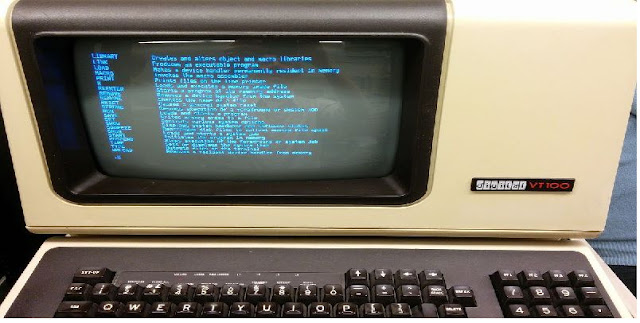
Computer Classes in Ranchi Contact no: 91 7209831889 Introduction to QBasic Let's learn about a programming language called QBasic today. QBasic refers to Quick Beginners All purpose Symbolic Instruction Code. It is a simple programming language developed by Microsoft to type, edit, debug and execute BASIC programs. It is used in the MS-DOS operating system. QBasic uses English like words and Mathematical symbols to write programs. It is very easy and simple to understand. The extension of a QBasic program file is “.bas “. What are the features of QBasic? QBasic is a high level programming language. The features of QBasic are: QBasic is very easy and simple to understand QBasic automatically checks syntax. QBasic capitalizes the reserved words. QBasic keeps the same variable name used in a program to identical form. QBasic allows you to break lengthy programs into modules. Elements Of QBasic A QBasic program consists of various elements. They are: a character set, constants, variab...






