Computer Memory
Computer Classes in Ranchi
Contact no:91 7209831889
Computer Memory
Memory – With respect to class 5 Computer Memory, the device used to store data for a short-term or a long-term is called memory. Computer memory is the storage space in a computer. Later, the memory is further divided into a large number of small parts.
Computer memory is of three types:
- Primary memory
- Secondary memory
- Cache memory
Primary Memory
With respect to class 5 Computer Memory, primary memory consists of only those instructions and data on which the computer works. Its capacity is limited up to a certain amount and the data is lost if the computer is switched off. Primary memory is the main memory.
The primary memory unit has two storage parts:
Primary Storage – It is used to – RAM and ROM.
RAM – Random Access Memory and ROM – Read Only Memory
Characteristics of Primary Memory:
Read Only Memory: ROM holds recorded data permanently. Instructions in ROM cannot be changed also the data cannot be erased even when the computer is switched off.
Random Access Memory: RAM is used to hold data temporarily while a computer is working. When a computer is switched off, data is erased.
Secondary Memory
Secondary memory is used to permanently store user-programs, as well as raw and processed data. Both the process and data can then be repeatedly used whenever required. For example floppy disk, hard disk, compact disk. Secondary memory is used to store data permanently. CPU directly does not access these memories rather they are accessed via input – output routines.
Cache Memory
A cache memory is a high-speed memory which speeds up the CPU. It acts as a buffer between the main memory and CPU. It holds the frequently used parts of data and program by CPU.
Questions
Explain primary memory.
Ans. Memory that stores data temporarily is called as primary memory.
Fill in the blanks:
RAM is a volatile
ROM is a non-volatile
Recap
- Computer memory is of three types. They are:
- Primary Memory
- Secondary Memory
- Cache Memory
- RAM (Random Access Memory) is a volatile memory.
- ROM (Read Only Memory) is a non-volatile memory.
- Primary memory is the main memory.
- Secondary memory is the backup memory.
- Cache memory is a high-speed memory which speeds up the CPU.
- Computer memory is the storage space in a computer.
Quiz for Computer Memory
Q.1 Which of the following data is easy to write and read?
a) Conductor RAM
b) FRAM
c) PROM
d) Semiconductor RAM
Q.2 A _____ is stored by connecting the gate of a MOS cell to the address line.
a) 0
b) 1
c) 11
d) 2
Q.3 Which of the following is used to speed up memory access?
a) Cache
b) RAM
c) ROM
d) Hard Disk
Q.4 Which can be as big as maximum addressing capability of the computer system?
a) Virtual Memory
b) Hard Disk
c) ROM
d) RAM
Q.5 A computer stores data in _____________ form.
a) Octal
b) Binary
c) Sequences
d) Trips
Q.6 Which is used to reduce the overall memory size?
a) Super
b) Killer
c) Nano
d) Sequential
Q.7 In which of the following bit is stored across stray capacitance?
a) DROM
b) PROM
c) TROM
d) GROM
Q.8 Cache is implemented using?
a) Static RAM
b) Dynamic RAM
c) ROM
d) Hard Disk
Q.9 The time interval between adjacent bits is called the ________.
a) Bit time
b) Trip time
c) Rope time
d) For time
Q.10 Cache memory works on the principle of?
a) Local refrence
b) POS
c) Locality of reference
d) Point reference



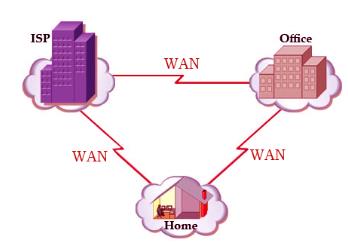







Comments
Post a Comment